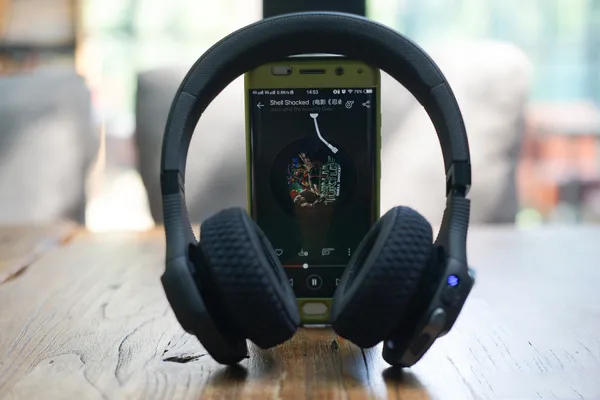How to Reduce Bluetooth Latency
What is Bluetooth Latency
Latency is the time it takes for audio data to travel from its source (smartphone, TV, game console or PC) to its destination (headphones or speakers). Since the original data cannot be transmitted wirelessly, the audio data is converted into a format compatible with Bluetooth transmission. It is usually compressed, so the data transfer takes less time (the smaller the data size, the faster the data transfer); the data is then transferred to the Bluetooth headset, which must be converted to an analog audio signal before it can be played.
Causes of Bluetooth Latency
1. Codec:
Audio files are converted into a format suitable for transmission before being transmitted wirelessly. An audio codec is an algorithm that compresses, encodes and decodes digital audio data. There are many codecs available, each with their own advantages and disadvantages. Ideally, you want the codec of the Bluetooth headset to match the codec of the source device. Otherwise, the settings will simply revert to the oldest Bluetooth audio codec - SBC or Low Complexity Subband Encoding, which is prone to audio lag. Currently HYXKIOT's audio module HY-BT301 can support aptX Low Latency (aptX LL).
2. Interference:
With so many wireless devices around, unwanted frequency signals can disrupt the connection between the device and the Bluetooth headset. Many devices, including wireless mice, smartwatches, smart home devices and others, operate on the same frequency as Bluetooth. These devices emit their own signals, which can block the flow of data from your device to the wireless headphones.
3. Distance between source device and Bluetooth receiver:
Wireless connectivity has its own drawbacks, one of which is that it only works over a certain distance. Thanks to the latest developments in this area, Bluetooth devices can now even work up to a distance of 800 feet. However, walls and other physical obstructions can affect data flow, causing Bluetooth latency.
4. Bluetooth version:
Just like the codec, the Bluetooth version also plays an important role. It is important that the Bluetooth versions of the two devices (source and sink) match. Otherwise, only the functionality of the lower Bluetooth version will be available. For example, if the smartphone supports Bluetooth 5.2, but the wireless earphones only support Bluetooth 5.0, only the capabilities of Bluetooth 5.0 will be used (as it is the lower of the two).
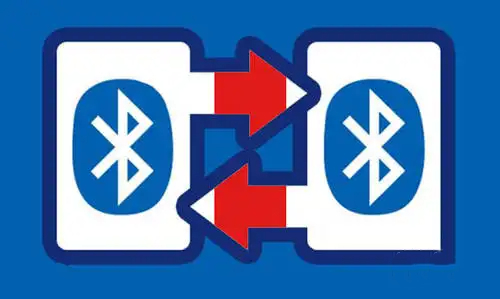
How to Reduce Bluetooth Latency? 5 Ways to Reduce Bluetooth Latency:
1. Stay within range of your Bluetooth device
Now that it is known that the distance between the source and sink devices affects the performance of Bluetooth. The first step in reducing Bluetooth latency should be to make sure the two devices are close to each other without too much physical obstruction in between.
2. Disconnect and reconnect the Bluetooth device
Typically, the cause of increased Bluetooth latency is a connection error. It is possible that the device was not connected properly when paired. Many Bluetooth devices also experience lag when staying connected for long periods of time. In this case, simply disconnecting and reconnecting the bluetooth device will solve the problem. If disconnecting and reconnecting doesn't help with Bluetooth lag, try unpairing the device and then pairing it again.
3. Use different codecs
As mentioned above, it is important to match the codec of the source device and the bluetooth device, otherwise, the settings will revert to the oldest Bluetooth codec, which is prone to audio lag. While most modern operating systems are smart enough to choose the appropriate codec on their own, there are ways to force a device to use a specific codec for a specific device.
While Apple doesn't allow manual selection of a codec, it's possible to do so on Android. On an Android smartphone, enable Developer Options in Settings and select the appropriate option under Bluetooth Audio Codec Settings. To check the types of codecs supported by your Bluetooth headset, check the device's specifications page.
4. Try using a Bluetooth 5.0 (or above) device
Bluetooth 5.0 isn't new, and yet it hasn't made the switch to all devices using Bluetooth 5.0. One of the reasons Bluetooth 5.0 (or above) devices are recommended is that the latest Bluetooth introduces a new technology called Audio Video Sync (or A/V Sync) to minimize audio latency. This technology allows the smartphone (or the device on which the video is being viewed) to estimate the amount of delay set and add the delay to the video playing on the screen. This way, it doesn't necessarily eliminate lag, but it ensures video and audio alignment. However, it is important to note that audio-video synchronization is useless for applications such as games, which are interactive and happen in real time.
5. Turn off power saving mode
To extend the battery life of a device, battery-saving options are often used on smartphones and other computing devices. However, using these options may increase audio latency, as these power saving modes often reduce the processing power of the device. To ensure you experience minimal latency, turn off your device's battery saver mode before connecting to a Bluetooth headset.